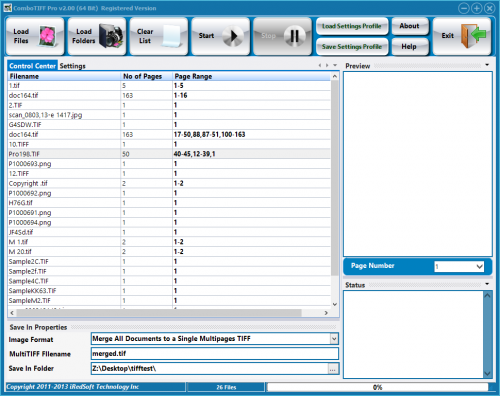ComboTIFF Pro 2.10
ComboTIFF Pro 2.10
Batch TIFF Toolkit which allows you to resize, merge, extract, delete pages from multipage TIFF documents. An invaluable tool for those who works with TIFF files. Comes in Native 32 Bit and 64 Bit Version
Last update
15 Apr. 2015
Licence
Free to try |
$35.00
OS Support
Windows
Downloads
Total: 14,501 | Last week: 22
Ranking
#35 in
Digital Photo Tools
Publisher
Iredsoft Technology Inc
Screenshots of ComboTIFF Pro
ComboTIFF Pro Publisher's Description
ComboTIFF Pro is a Batch TIFF Toolkit. If you work with Multipage TIFFs, ComboTIFF Pro is certainly the tool for you. It allows you to merge several TIFFs (Single or Multipage), PNG and JPEG files together into a brand new MultiTIFF file. If the pages within the TIFF documents needs reorganizing, you need to insert several pages into it or if you need to remove several pages, ComboTIFF Pro is the tool for you. ComboTIFF also allows you to convert the TIFF files to TIFF, PNG and JPEG and vice versa. It supports adding text captions to the one or more pages within the document. ComboTIFF Pro allows you to * work with Multipage TIFF, Single page TIFF, PNG and JPEG images * extract a page or range of pages from the Multipage TIFF documents * organize pages from within a Multipage TIFF document using page ranges (ascending or descending) or single pages * merge several TIFF, PNG and JPEG images together into a single Multipage TIFF * save each documents as individual Multipage TIFF files * save all extracted pages into a single Multipage TIFF file * change TIFF Compression to None, CCITT G3, CCITT G4, JPEG v7.0, Packbits or LZW * change TIFF Colorspace to CMYK, YcbCR, RGB, RGB Palette or CIELab * resize the dimension of each page by Pixel Dimension, Percentage or to 3/4x, 1/2x, 1/3x and 1/4x the original dimension while retaining ratio aspect * rotate pages 90 degrees clockwise, 90 degrees counterclockwise, 180 degrees or flip left or flip down * apply sharpening effect to the pages * change color depth to 1 Bit, 4 Bits, 8 Bits or 24 Bits * support Grayscale images including Grayscale JPEG output * add Text Captions to all or selected pages in the document * add copyright tag to the files as and where the tag is supported It comes in native 32 Bit and 64 Bit versions and supports Windows 8.
What's New in Version 2.10 of ComboTIFF Pro
Updated Imaging Engine
Look for Similar Items by Category
Feedback
- If you need help or have a question, contact us
- Would you like to update this product info?
- Is there any feedback you would like to provide? Click here
Popular Downloads
-
 Kundli
4.5
Kundli
4.5
-
 Macromedia Flash 8
8.0
Macromedia Flash 8
8.0
-
 Cool Edit Pro
2.1.3097.0
Cool Edit Pro
2.1.3097.0
-
 Cheat Engine
6.8.1
Cheat Engine
6.8.1
-
 Hill Climb Racing
1.0
Hill Climb Racing
1.0
-
 Grand Theft Auto: Vice City
1.0
Grand Theft Auto: Vice City
1.0
-
 C-Free
5.0
C-Free
5.0
-
 Iggle Pop
1.0
Iggle Pop
1.0
-
 Windows XP Service Pack 3
Build...
Windows XP Service Pack 3
Build...
-
 Ulead Video Studio Plus
11
Ulead Video Studio Plus
11
-
 AtomTime Pro
3.1d
AtomTime Pro
3.1d
-
 Netcut
2.1.4
Netcut
2.1.4
-
 Grand Auto Adventure
1.0
Grand Auto Adventure
1.0
-
 Zuma Deluxe
1.0
Zuma Deluxe
1.0
-
 Minecraft
1.10.2
Minecraft
1.10.2
-
 Horizon
2.9.0.0
Horizon
2.9.0.0
-
 Vidnoz AI
1.0.0
Vidnoz AI
1.0.0
-
 Auto-Tune Evo VST
6.0.9.2
Auto-Tune Evo VST
6.0.9.2
-
 Euro Truck Simulator
1.3b
Euro Truck Simulator
1.3b
-
 Tom VPN
2.2.8
Tom VPN
2.2.8